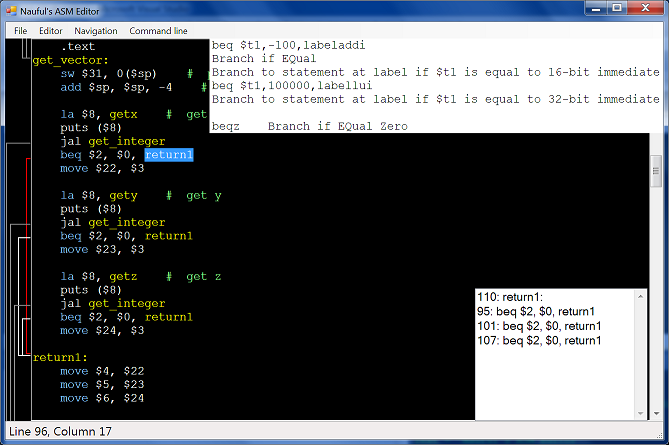ASM Editor
ASM ED is a small program I wrote at university to write assembly files, mainly MIPS. I will expand this page later, when I have time.
Screenshots
Click to enlarge.
Notes
You can use any MIPS simulator/emulator that can be run from the command line. I recommend MARS. To set up MARS, go to Command line>Settings, click on "Find MARS". Navigate to your Java folder (Example, C:\Program Files (x86)\Java), go into any jre, bin, java.exe. Then, navigate to where you downloaded MARS and select that. The command line will be generated from these two locations and you can now have MARS run the currently loaded file whenever you press F5 or click Command line>Go
The function definition file is extracted from MARS, it's got most of the operations but a few are missing. I will add them as I find them.
Occasionally, realtime syntax highlighting misses something when multiple lines are changed at once. Save the file to reprocess the entire file.
Click on a label to hilight all references to and from it in the sidebar. Click on a label and press Shift+F12 or Navigation>"Find references to" to find all references to this label, navigate the list with F10 to move to the previous, F11 to move to the next and F9 to return to where you were. Click on a label reference and press F12 to trace to its origin, then F9 to return to where you were.